Sensei is Guest Hosting on Another Show!! October 9, 2012
Posted by ActiveEngine Sensei in DataTables.Net, RavenDB, Tutorial.Tags: ASP.Net How To, DataTables.Net, jQuery, RavenDB
add a comment
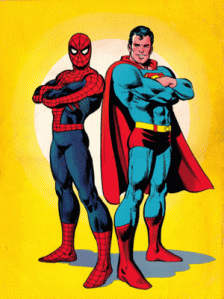 Antonin Januska was kind enough to let Sensei guest post for him on his awesome blog. There you’ll find great posts on CSS, UI design, Bootstrap Framework among many other goods related to Web development. As you Sensei loves him some RavenDB and DataTables, and has created a tutorial on how to create paging solution with RavenDB that takes advantage of Lucene and DataTables inherent filtering capability. Teaming up these two pieces of technology is like one of those rare events when Marvel & DC teamed up Spidey and Supes.
Antonin Januska was kind enough to let Sensei guest post for him on his awesome blog. There you’ll find great posts on CSS, UI design, Bootstrap Framework among many other goods related to Web development. As you Sensei loves him some RavenDB and DataTables, and has created a tutorial on how to create paging solution with RavenDB that takes advantage of Lucene and DataTables inherent filtering capability. Teaming up these two pieces of technology is like one of those rare events when Marvel & DC teamed up Spidey and Supes.
Kind of feeling like Stan Lee so lets end with Excelsior!!
DataTables.Net and Twitter Bootstrap Provides Nice, Clean Layout January 7, 2012
Posted by ActiveEngine Sensei in ActiveEngine.Tags: CSS, DataTables.Net, jQuery, new thinking, Open Source
add a comment
Been a while since we’ve talked about DataTebles and it’s epic awesomeness. Allan is amazing and has picked up more momentum.
Jump to his blog post about combining DataTables with Twitter Bootstrap CSS.
DataTablePager Now Has Multi-Column Sort Capability For DataTables.Net February 9, 2011
Posted by ActiveEngine Sensei in .Net, ActiveEngine, Ajax, ASP.Net, C#, DataTables.Net, jQuery.Tags: ActiveEngine, C#, Datatables pagination, DataTables.Net, DataTables.net pagination, How To, jQuery, JSON.Net, server-side paging, Tutorial
21 comments
 Some gifts just keep on giving, and many times things can just take on a momentum that grow beyond your expectation. Bob Sherwood wrote to Sensei and pointed out that DataTables.net supports multiple column sorting. All you do is hold down the shift key and click on any second or third column and DataTables will add that column to sort criteria. “Well, how come it doesn’t work with the server side solution?” Talk about the sound of one hand clapping. How about that for a flub! Sensei didn’t think of that! Then panic set in – would this introduce new complexity to the DataTablePager solution, making it too difficult to maintain a clean implementation? After some long thought it seemed that a solution could be neatly added. Before reading, you should download the latest code to follow along.
Some gifts just keep on giving, and many times things can just take on a momentum that grow beyond your expectation. Bob Sherwood wrote to Sensei and pointed out that DataTables.net supports multiple column sorting. All you do is hold down the shift key and click on any second or third column and DataTables will add that column to sort criteria. “Well, how come it doesn’t work with the server side solution?” Talk about the sound of one hand clapping. How about that for a flub! Sensei didn’t think of that! Then panic set in – would this introduce new complexity to the DataTablePager solution, making it too difficult to maintain a clean implementation? After some long thought it seemed that a solution could be neatly added. Before reading, you should download the latest code to follow along.
How DataTables.Net Communicates Which Columns Are Involved in a Sort
If you recall, DataTables.Net uses a structure called aoData to communicate to the server what columns are needed, the page size, and whether a column is a data element or a client side custom column. We covered that in the last DataTablePager post. aoData also has a convention for sorting:
bSortColumn_X=ColumnPosition
In our example we are working with the following columns:
,Name,Agent,Center,,CenterId,DealAmount
where column 0 is a custom client side column, column 1 is Name (a mere data column), column 2 is Center (another data column), column 3 is a custom client side column, and the remaining columns are just data columns.
If we are sorting just by Name, then aoData will contain the following:
bSortColumn_0=1
When we wish to sort by Center, then by Name we get the following in aoData”
bSortColumn_0=2
bSortColumn_1=1
In other words, the first column we want to sort by is in position 2 (Center) and the second column(Name) is in position 1. We’ll want to record this some where so that we can pass this to our order routine. aoData passes all column information to us on the server, but we’ll have to parse through the columns and check to see if one or many of the columns is actually involved in a sort request and as we do we’ll need to preserve the order of that column of data in the sort.
SearchAndSortable Class to the Rescue
You’ll recall that we have a class called SearchAndSortable that defines how the column is used by the client. Since we iterate over all the columns in aoData it makes sense that we should take this opportunity to see if any column is involved in a sort and store that information in SearchAndSortable as well. The new code for the class looks like this:
public class SearchAndSortable
{
public string Name { get; set; }
public int ColumnIndex { get; set; }
public bool IsSearchable { get; set; }
public bool IsSortable { get; set; }
public PropertyInfo Property{ get; set; }
public int SortOrder { get; set; }
public bool IsCurrentlySorted { get; set; }
public string SortDirection { get; set; }
public SearchAndSortable(string name, int columnIndex, bool isSearchable,
bool isSortable)
{
this.Name = name;
this.ColumnIndex = columnIndex;
this.IsSearchable = isSearchable;
this.IsSortable = IsSortable;
}
public SearchAndSortable() : this(string.Empty, 0, true, true) { }
}
There are 3 new additions:
IsCurrentlySorted – is this column included in the sort request.
SortDirection – “asc” or “desc” for ascending and descending.
SortOrder – the order of the column in the sort request. Is it the first or second column in a multicolumn sort.
As we walk through the column definitions, we’ll look to see if each column is involved in a sort and record what direction – ascending or descending – is required. From our previous post you’ll remember that the method PrepAOData is where we parse our column definitions. Here is the new code:
// Sort columns
this.sortKeyPrefix = aoDataList.Where(x => x.Name.StartsWith(INDIVIDUAL_SORT_KEY_PREFIX))
.Select(x => x.Value)
.ToList();
// Column list
var cols = aoDataList.Where(x => x.Name == "sColumns"
& string.IsNullOrEmpty(x.Value) == false)
.SingleOrDefault();
if(cols == null)
{
this.columns = new List();
}
else
{
this.columns = cols.Value
.Split(',')
.ToList();
}
// What column is searchable and / or sortable
// What properties from T is identified by the columns
var properties = typeof(T).GetProperties();
int i = 0;
// Search and store all properties from T
this.columns.ForEach(col =>
{
if (string.IsNullOrEmpty(col) == false)
{
var searchable = new SearchAndSortable(col, i, false, false);
var searchItem = aoDataList.Where(x => x.Name == BSEARCHABLE + i.ToString())
.ToList();
searchable.IsSearchable = (searchItem[0].Value == "False") ? false : true;
searchable.Property = properties.Where(x => x.Name == col)
.SingleOrDefault();
searchAndSortables.Add(searchable);
}
i++;
});
// Sort
searchAndSortables.ForEach(sortable => {
var sort = aoDataList.Where(x => x.Name == BSORTABLE + sortable.ColumnIndex.ToString())
.ToList();
sortable.IsSortable = (sort[0].Value == "False") ? false : true;
sortable.SortOrder = -1;
// Is this item amongst currently sorted columns?
int order = 0;
this.sortKeyPrefix.ForEach(keyPrefix => {
if (sortable.ColumnIndex == Convert.ToInt32(keyPrefix))
{
sortable.IsCurrentlySorted = true;
// Is this the primary sort column or secondary?
sortable.SortOrder = order;
// Ascending or Descending?
var ascDesc = aoDataList.Where(x => x.Name == "sSortDir_" + order)
.SingleOrDefault();
if(ascDesc != null)
{
sortable.SortDirection = ascDesc.Value;
}
}
order++;
});
});
To sum up, we’ll traverse all of the columns listed in sColumns. For each column we’ll grab the PorpertyInfo from our underlying object of type T. This gives only those properties that will be displayed in the grid on the client. If the column is marked as searchable, we indicate that by setting the IsSearchable property on the SearchAndSortable class. This happens starting at line 28 through 43.
Next we need to determine what we can sort, and will traverse the new list of SearchAndSortables we created. DataTables will tell us what if the column can be sorted by with following convention:
bSortable_ColNumber = True
So if the column Center were to be “sortable” aoData would contain:
bSortable_1 = True
We record the sortable state as shown on line 49 in the code listing.
Now that we know whether we can sort on this column, we have to look through the sort request and see if the column is actually involved in a sort. We do that by looking at what DataTables.Net sent to us from the client. Again the convention is to send bSortColumn_0=1 to indicate that the first column for the sort in the second item listed in sColumns property. aoData will contain many bSortColum’s so we’ll walk through each one and record the order that column should take in the sort. That occurs at line 55 where we match the column index with the bSortColumn_x value.
We’ll also determine what the sort direction – ascending or descending – should be. At line 63 we get the direction of the sort and record this value in the SearchAndSortable.
When the method PrepAOData is completed, we have a complete map of all columns and what columns are being sorted, as well as their respective sort direction. All of this was sent to us from the client and we are storing this configuration for later use.
Performing the Sort
(Home stretch so play the song!!)If you can picture what we have so far we just basically created a collection of column names, their respective PropertyInfo’s and have recorded which of these properties are involved in a sort. At this stage we should be able to query this collection and get back those properties and the order that the sort applies.
You may already be aware that you can have a compound sort statement in LINQ with the following statement:
var sortedCustomers = customer.OrderBy(x => x.LastName)
.ThenBy(x => x.FirstName);
The trick is to run through all the properties and create that compound statement. Remember when we recorded the position of the sort as an integer? This makes it easy for us to sort out the messy scenarios where the second column is the first column of a sort. SearchAndSortable.SortOrder takes care of this for us. Just get the data order by SortOrder in descending order and you’re good to go. So that code would look like the following:
var sorted = this.searchAndSortables.Where(x => x.IsCurrentlySorted == true)
.OrderBy(x => x.SortOrder)
.ToList();
sorted.ForEach(sort => {
records = records.OrderBy(sort.Name, sort.SortDirection,
(sort.SortOrder == 0) ? true : false);
});
On line 6 in the code above we are calling our extension method OrderBy in Extensions.cs. We pass the property name, the sort direction, and whether this is the first column of the sort. This last piece is important as it will create either “OrderBy” or the “ThenBy” for us. When it’s the first column, you guessed it we get “OrderBy”. Sensei found this magic on a StackOverflow post by Marc Gravell and others.
Here is the entire method ApplySort from DataTablePager.cs, and note how we still check for the initial display of the data grid and default to the first column that is sortable.
private IQueryable ApplySort(IQueryable records)
{
var sorted = this.searchAndSortables.Where(x => x.IsCurrentlySorted == true)
.OrderBy(x => x.SortOrder)
.ToList();
// Are we at initialization of grid with no column selected?
if (sorted.Count == 0)
{
string firstSortColumn = this.sortKeyPrefix.First();
int firstColumn = int.Parse(firstSortColumn);
string sortDirection = "asc";
sortDirection = this.aoDataList.Where(x => x.Name == INDIVIDUAL_SORT_DIRECTION_KEY_PREFIX + "0")
.Single()
.Value
.ToLower();
if (string.IsNullOrEmpty(sortDirection))
{
sortDirection = "asc";
}
// Initial display will set order to first column - column 0
// When column 0 is not sortable, find first column that is
var sortable = this.searchAndSortables.Where(x => x.ColumnIndex == firstColumn)
.SingleOrDefault();
if (sortable == null)
{
sortable = this.searchAndSortables.First(x => x.IsSortable);
}
return records.OrderBy(sortable.Name, sortDirection, true);
}
else
{
// Traverse all columns selected for sort
sorted.ForEach(sort => {
records = records.OrderBy(sort.Name, sort.SortDirection,
(sort.SortOrder == 0) ? true : false);
});
return records;
}
}
It’s All in the Setup
Test it out. Hold down the shift key and select a second column and WHAMO – multiple column sorts! Hold down the shift key and click the same column twice and KAH-BLAMO multiple column sort with descending order on the second column!!!
The really cool thing is that our process on the server is being directed by DataTables.net on the client. And even awseomer is that you have zero configuration on the server. Most awesome-est is that this will work with all of your domain objects, because we have used generics we can apply this to any class in our domain. So what are you doing to do with all that time you just got back?
Dynamically Select Columns with Server-Side Paging and Datatables.Net January 14, 2011
Posted by ActiveEngine Sensei in .Net, ActiveEngine, Ajax, ASP.Net, DataTables.Net, jQuery, JSON.Net, New Techniques, Problem Solving.Tags: ActiveEngine, Datatables pagination, DataTables.Net, DataTables.net pagination, jQuery, paging, server-side paging
30 comments
 The last episode of server-side paging with DataTablerPager for DataTables.Net we reviewed the basics of a server-side solution that paged records and returned results in the multiples as specified by DataTables.Net. You will want to have read that post before preceding here. The older version of the source is included in that post as well as this will help get you acclimated. The following capabilities were reviewed:
The last episode of server-side paging with DataTablerPager for DataTables.Net we reviewed the basics of a server-side solution that paged records and returned results in the multiples as specified by DataTables.Net. You will want to have read that post before preceding here. The older version of the source is included in that post as well as this will help get you acclimated. The following capabilities were reviewed:
- The solution used generics and could work with any collection of IQueryable. In short any of your classes from you domain solution could be used.
- Filtering capability across all properties was provided. This included partial word matching, regardless of case.
- Ordering of result set was in response to the column clicked on the client’s DataTables grid.
DataTablePager Enhancements
This past month Sensei has added new capabilities to the DataTablePager class that makes it an even better fit for use with DataTables.Net. The new features are:
- Dynamically select the columns from the properties of your class based on the column definitions supplied by DataTables.Net!!!
- Exclude columns from sort or search based on configuration by DataTables.Net
- Mix columns from your class properties with client-side only column definitions; e.g. create a column with <a href>’s that do not interfere with filtering, sorting, or other processing.
Before we jump into the nitty-gritty details let’s review how DataTables.Net allows you to control a column’s interaction with a data grid. Grab the new source code to best follow along.
DataTables.Net Column Definition
You would think that there would be quite a few steps to keep your server-side data paging solution in concert with a client side implementation, and that would mean customization for each page. DataTables.Net provides you with fine control over what your columns will do once displayed in a data grid. Great, but does that mean a lot of configuration on the server side of the equation? As well soon see, no, it doesn’t. What is done on the client for configuration will be that you need to do.
The structure aoColumnDefs is the convention we use for column configuration. From the DataTables.Net site:
aoColumnDefs: This array allows you to target a specific column, multiple columns, or all columns, using the aTargets property of each object in the array (please note that aoColumnDefs was introduced in DataTables 1.7). This allows great flexibility when creating tables, as the aoColumnDefs arrays can be of any length, targeting the columns you specifically want. The aTargets property is an array to target one of many columns and each element in it can be:
- a string – class name will be matched on the TH for the column
- 0 or a positive integer – column index counting from the left
- a negative integer – column index counting from the right
- the string “_all” – all columns (i.e. assign a default)
So in order for you to include columns in a sort you configure in this manner:
/* Using aoColumnDefs */
$(document).ready(function() {
$('#example').dataTable( {
"aoColumnDefs": [
{ "bSortable": false, "aTargets": [ 0 ] }
] } );
} );
} );
In other words we are defining that the first column – column 0 – will not be included in the sorting operations. When you review the columns options you’ll see you have options for applying css classes to multiple columns, can include a column in filtering, can supply custom rendering of a column, and much more.
In the example that we’ll use for the rest of the post we are going to provide the following capability for a data grid:
- The first column – column 0 – will be an action column with a hyperlink, and we will want to exclude it form sort and filtering functions.
- Only display a subset of the properties from a class. Each of these columns should be sortable and filterable.
- Maintain the ability to chunk the result set in the multiples specified by DataTables.Net; that is, multiples of 10, 50, and 100.
Here is the configuration from the aspx page SpecifyColumns.aspx:
"aoColumnDefs" : [
{"fnRender" : function(oObj){
return "<a href=""center.aspx?centerid="">Edit</a>";
},
"bSortable" : false,
"aTargets" : [0]},
{"sName" : "Name",
"bSearchable" : true,
"aTargets": [1]},
{"sName" : "Agent",
"bSearchable" : true,
"bSortable" : true,
"aTargets" : [2]
},
{"sName" : "Center", "aTargets": [3]},
{"fnRender" : function(oObj){
return "2nd Action List";
},
"bSortable" : false,
"aTargets" : [4]},
{"sName" : "CenterId", "bVisible" : false, "aTargets" : [5]},
{"sName" : "DealAmount", "aTargets" : [6]}
]
- Column 0 is our custom column – do not sort or search on this content. Look at oObj.aData[4] – this is a column that we’ll return but not display. It’s referred so by the position in the data array that DataTables.Net expects back from the server.
- Columns 1 – 3 are data and can be sorted. Note the use of “sName”. This will be included in a named column list that corresponds to the source property from our class. This will be very important later on for us, as it allows us to query our data and return it in any order to DataTables.Net. DataTables will figure out what to do with it before it renders.
- Threw in another custom column. Again, no sort or search, but we’ll see how this affects the server side implementation later on. Hint – there’s no sName used here.
- Another data column.
To recap, we want to be able to define what data we need to display and how we want to interact with that data by only instructing DataTables.Net what to do. We’re going to be lazy, and not do anything else – the class DataTablePager will respond to the instructions that DataTables.Net supplies, and that’s it. We’ll review how to do this next. Sensei thinks you’ll really dig it.
DataTablePager Class Handles your Client Side Requests
If you recall, DataTables.Net communicates to the server via the structure aoData. Here is the summary of the parameters. One additional parameter that we’ll need to parse is the sColumns parameter, and it will contain the names and order of the columns that DataTables.Net is rendering. For our example, we’ll get the following list of columns if we were to debug on the server:
,Name,Agent,Center,,CenterId,DealAmount
These are all the columns we named with sName, plus a place holder for those custom columns that not found in our class. This has several implications. For one, it will mean that we will no longer be able to simply use reflection to get at our properties, filter them and send them back down to the client. The client is now expecting an array where each row will have 7 things, 5 of which are named and two place holders for items that the client wants to reserve for itself. Hence the convention of passing an empty item in the delimited string as shown above.
It will also mean that we’ll have to separate the columns that we can filter or sort. Again this is the reason for leaving the custom column names blank. In other words, we’ll have to keep track of the items that we can search and sort. We’ll do this with a class called SearchAndSortable:
public class SearchAndSortable
{
public string Name { get; set; }
public int ColumnIndex { get; set; }
public bool IsSearchable { get; set; }
public bool IsSortable { get; set; }
public PropertyInfo Property{ get; set; }
public SearchAndSortable(string name, int columnIndex, bool isSearchable, bool isSortable)
{
this.Name = name;
this.ColumnIndex = columnIndex;
this.IsSearchable = isSearchable;
this.IsSortable = IsSortable;
}
public SearchAndSortable() : this(string.Empty, 0, true, true) { }
}
This will summarize what we’re doing with our properties. The property ColumnIndex will record the position in sColumn where our column occurs. Since we’ll need access to the actual properties themselves we’ll store these in the SearchAndSortable as well so that we can reduce the number of calls that use reflection. DataTablePager uses a List of SortAndSearchables to track what’s going on. We fill this list in the method PrepAOData()
// What column is searchable and / or sortable
// What properties from T is identified by the columns
var properties = typeof(T).GetProperties();
int i = 0;
// Search and store all properties from T
this.columns.ForEach(col =>
{
if (string.IsNullOrEmpty(col) == false)
{
var searchable = new SearchAndSortable(col, i, false, false);
var searchItem = aoDataList.Where(x => x.Name == BSEARCHABLE + i.ToString())
.ToList();
searchable.IsSearchable = (searchItem[0].Value == "False") ? false : true;
searchable.Property = properties.Where(x => x.Name == col)
.SingleOrDefault();
searchAndSortables.Add(searchable);
}
i++;
});
// Sort
searchAndSortables.ForEach(sortable => {
var sort = aoDataList.Where(x => x.Name == BSORTABLE + sortable.ColumnIndex.ToString())
.ToList();
sortable.IsSortable = (sort[0].Value == "False") ? false : true;
});
We’ll get the properties from our class. Next we’ll traverse the columns and match the property names with the names of the columns. When there is a match, we need to query aoData and get the column search and sort definitions based on the ordinal position of the column in the sColumns variable. DataTables.Net convention for communicating this is the form of:
bSortable_ + column index => “bSortable_1” or “bSearchable_2”
We take care of that with this line of code:
var searchItem = aoDataList.Where(x => x.Name == BSEARCHABLE +
i.ToString())
.ToList();
searchable.IsSearchable = (searchItem[0].Value == "False") ? false : true;
Now we go through the list of properties again but this time determine if we should sort any of the columns. That happens in the section //Sort. In the end we have a list of properties that corresponds with the columns DataTables.Net has requested, and we have defined if the property can be search (filtered) or sorted.
For filtering DataTablePager recall that we use the method GenericSearchFilter(). The only alteration here is that we only will add the properties to our query that are defined as searcable:
// Create a list of searchable properties
var filterProperties = this.searchAndSortables.Where(x =>
x.IsSearchable)
.Select(x => x.Property)
.ToList();
The rest of the method is unaltered from the prior version. Pretty cool!! Again, we’ll only get the properties that we declared as legal for filtering. We’ve also eliminated any chance of mixing a custom column in with our properties because we did not supply an sName in our configuration.
The method ApplySort() required one change. On the initial load of DataTable.Net, the client will pass up the request to sort on column 0 even though you may have excluded it. When that is the case, we’ll just look for the first column that is sortable and order by that column.
// Initial display will set order to first column - column 0
// When column 0 is not sortable, find first column that is
var sortable = this.searchAndSortables.Where(x => x.ColumnIndex ==
firstColumn)
.SingleOrDefault();
if(sortable == null)
{
sortable = this.searchAndSortables.First(x => x.IsSortable);
}
return records.OrderBy(sortable.Name, sortDirection, true);
After we have filtered and sorted the data set we can finally select the only those properties that we want to send to the client. Recall that we have parsed a variable sColumns that tells what columns are expected. We’ll pass these names onto extension method PropertiesToList(). This method will only serialize the property if the column is include, and since we have already paired down our data set as a result of our query and paging, there is very little performance impact. Here is the new PropertiesToList method:
public static ListPropertiesToList(this T obj, List propertyNames)
{
var propertyList = new List();
var properties = typeof(T).GetProperties();
var props = new List();
// Find all "" in propertyNames and insert empty value into list at
// corresponding position
var blankIndexes = new List();
int i = 0;
// Select and order filterProperties. Record index position where there is
// no property
propertyNames.ForEach(name =>
{
var property = properties.Where(prop => prop.Name == name.Trim())
.SingleOrDefault();
if(property == null)
{
blankIndexes.Add(new NameValuePair(name, i));
}
else
{
props.Add(properties.Where(prop => prop.Name == name.Trim())
.SingleOrDefault());
}
i++;
});
propertyList = props.Select(prop => (prop.GetValue(obj, new object[0]) ?? string.Empty).ToString())
.ToList();
// Add "" to List as client expects blank value in array
blankIndexes.ForEach(index =>; {
propertyList.Insert(index.Value, string.Empty);
});
return propertyList;
}
You might ask why not just pass in the list of SearchAndSortTable and avoid using reflection again. You could, but remember at this point we have reduced the number of items to the page size of 10, 50 or 100 rows, so your reflection calls will not have that great an impact. Also you should consider whether you want to simply have a function that will select only those properties that you need. Using SearchAndSortable would narrow the scope of utility, as you can use this method in other areas other than prepping data for DataTables.Net.
Now It’s Your Turn
That’s it. Play with the page named SpecifyColumns.aspx. You should be able to add and remove columns in the DataTable.Net configuration and they will just work. This will mean, however, that you’ll have to always define your columns in your aspx page. But since we worked really hard the first time around, DataTablePager will still be able to create paged data sets for any class in your domain.
Source code is here. Enjoy.
How to Create Server-Side Paging for DataTables.Net with ASP.Net December 19, 2010
Posted by ActiveEngine Sensei in .Net, ActiveEngine, C#, DataTables.Net, Fluent, jQuery, New Techniques, Open Source, Problem Solving, Tutorial.Tags: Datatables pagination, DataTables.Net, DataTables.net pagination, Datatables.net paging, How To, paging, server-side paging, Tutorial
22 comments
A central theme for 2010 has been fluency, or the continual practice of certain methods to such a degree that your performance improves and you produce increasingly polished, effective solutions. For software development this has meant tools to save time and increase quality. It also means keeping an eye toward making the users of your solutions more efficient as well. In the spirit of “fluent solutions”, Sensei will end the year with a post that examines how to create a data paging solution for the jQuery data grid plug-in DataTables.Net.
to such a degree that your performance improves and you produce increasingly polished, effective solutions. For software development this has meant tools to save time and increase quality. It also means keeping an eye toward making the users of your solutions more efficient as well. In the spirit of “fluent solutions”, Sensei will end the year with a post that examines how to create a data paging solution for the jQuery data grid plug-in DataTables.Net.
DataTables can turn a HTML table into a fully functional data grid like the one offered by Telerik. This plug-in offers client side sorting, filtering/ search, as well as support for server-side processing processing of data. It is an extremely feature rich tool created by Allan Jardine, and is itself worthy of a series of posts. For this post on data paging Sensei recommends that you read through these examples to get an idea of what the data paging service needs to achieve.
Let’s get started with the goals we need to achieve when providing server-side data paging support:
- Send data to client in the multiples or “chunks” that the client requests, and respond when the size of the sets requested is changed by the user.
- Re-order the data set if the user clicks on a column heading. Honor the data set size when returning the data.
- Filter across all columns of data based on user input. Implement this as partial matches, and again, honor the data set size.
Remember this is about flexibility, so we have the additional goals of:
- Create a solution that can be reused.
- Provide a mechanism to accommodate any type of .Net class using generics.
Essentially we want to be able to write code like so:
var tenants = tenantRepository.GetAll(); var dataTablePager = new DataTablePager(); var returnDataSet = dataTablePager.Filter(requestParms, tenants);
Before we proceed, Sensei wants to acknowledge those really smart people whose ideas contributed to this solution:
Zack Owens – jQuery DataTables Plugin Meets C#
Jeff Morris – Using Datatables.net JQuery Plug-in with WCF Services
Dave Ward – ASMX ScriptService mistake – Invalid JSON primitive
You may want to download the source before reading the rest of this post.
Communicating with DataTables
DataTables uses the following parameters when processing server-side data:
Sent to the server:
| Type | Name | Info |
|---|---|---|
| int | iDisplayStart | Display start point |
| int | iDisplayLength | Number of records to display |
| int | iColumns | Number of columns being displayed (useful for getting individual column search info) |
| string | sSearch | Global search field |
| boolean | bEscapeRegex | Global search is regex or not |
| boolean | bSortable_(int) | Indicator for if a column is flagged as sortable or not on the client-side |
| boolean | bSearchable_(int) | Indicator for if a column is flagged as searchable or not on the client-side |
| string | sSearch_(int) | Individual column filter |
| boolean | bEscapeRegex_(int) | Individual column filter is regex or not |
| int | iSortingCols | Number of columns to sort on |
| int | iSortCol_(int) | Column being sorted on (you will need to decode this number for your database) |
| string | sSortDir_(int) | Direction to be sorted – “desc” or “asc”. Note that the prefix for this variable is wrong in 1.5.x where iSortDir_(int) was used) |
| string | sEcho | Information for DataTables to use for rendering |
Reply from the server
In reply to each request for information that DataTables makes to the server, it expects to get a well formed JSON object with the following parameters.
| Type | Name | Info |
|---|---|---|
| int | iTotalRecords | Total records, before filtering (i.e. the total number of records in the database) |
| int | iTotalDisplayRecords | Total records, after filtering (i.e. the total number of records after filtering has been applied – not just the number of records being returned in this result set) |
| string | sEcho | An unaltered copy of sEcho sent from the client side. This parameter will change with each draw (it is basically a draw count) – so it is important that this is implemented. Note that it strongly recommended for security reasons that you ‘cast’ this parameter to an integer in order to prevent Cross Site Scripting (XSS) attacks. |
| string | sColumns | Optional – this is a string of column names, comma separated (used in combination with sName) which will allow DataTables to reorder data on the client-side if required for display |
| array array mixed | aaData | The data in a 2D array |
The data sent back is in the following form depicted below. Note that aaData is merely an array of strings – there is no column information. This will present a challenge in that you will not be able to simply serialize a collection and pass back the results.
{
"sEcho": 3,
"iTotalRecords": 57,
"iTotalDisplayRecords": 57,
"aaData": [
[
"Gecko",
"Firefox 1.0",
"Win 98+ / OSX.2+",
"1.7",
"A"
],
[
"Gecko",
"Firefox 1.5",
"Win 98+ / OSX.2+",
"1.8",
"A"
],
...
]
}
As you may be aware, if you wish to use ASP.Net web services to serialize JSON you must POST to the service and instruct it to interpret your parameters as JSON. DataTables will POST variables as value pairs and this won’t work for us when POSTing to a web service. We’ll have to translate the variables to a usable format. Luckily DataTables allows us to intervene with the following code, where we create a JSON string by serializing a structure called aoData:
"fnServerData": function ( sSource, aoData, fnCallback ) {
var jsonAOData = JSON.stringify(aoData);
$.ajax( {
contentType: "application/json; charset=utf-8",
type: "POST",
url: sSource,
data: "{jsonAOData : '" + jsonAOData + "'}",
success: function(msg){
fnCallback(JSON.parse(msg.d));
},
error: function(XMLHttpRequest, textStatus, errorThrown) {
alert(XMLHttpRequest.status);
alert(XMLHttpRequest.responseText);
}
});
Our web service can now de-serialize aoData and parse the appropriate parameters. This gives us important items such as how many records to display, what columns to sort on, and what search terms should be applied in a filter.
DataTablePager Class
DataTablePager.cs is the work horse of our solution. It will sort, filter and order our data, and as an extra, serialize the results in format required by aaData. Here’s the constructor:
public DataTablePager(string jsonAOData, IQueryable queryable)
{
this.queryable = queryable;
this.type = typeof(T);
this.properties = this.type.GetProperties(BindingFlags.Public | BindingFlags.Instance);
this.aoDataList = new List>();
this.sortKeyPrefix = new List();
PrepAOData(jsonAOData);
}
The parameter jsonAOData is the JSON string that contains the variables iDisplayStart, iDisplayLength, etc. These will be parsed by the method PrepAOData. The parameter queryable is the collection of records that will be filtered and parsed into JSON format required by DataTables.
The method Filter() coordinates all of the work. It’s pretty simple what we want to do: filter our data based on each column containing the search term, sort the result, then pull out the number of records we need to include in the page, and finally convert the collection into the format DataTables understands.
public FormattedList Filter()
{
var formattedList = new FormattedList();
// What are the columns in the data set
formattedList.Import(this.properties.Select(x => x.Name + ",")
.ToArray());
// Return same sEcho that was posted. Prevents XSS attacks.
formattedList.sEcho = this.echo;
// Return count of all records
formattedList.iTotalRecords = this.queryable.Count();
// Filtered Data
var records = this.queryable.Where(GenericSearchFilter());
records = ApplySort(records);
// What is filtered data set count now. This is NOT the
// count of what is returned to client
formattedList.iTotalDisplayRecords = (records.FirstOrDefault() == null) ? 0 : records.Count();
// Take a page
var pagedRecords = records.Skip(this.displayStart)
.Take(this.displayLength);
// Convert to List of List
var aaData = new List>();
var thisRec = new List();
pagedRecords.ToList()
.ForEach(rec => aaData.Add(rec.PropertiesToList()));
formattedList.aaData = aaData;
return formattedList;
}
That said, there is some trickery that goes on in order to make this happen because we are creating a solution to is going to work with any IQueryable to we supply. This means that the filtering and the sorting will need to be dynamic.
To make the filtering dynamic we will build expression trees that will convert each property to a string, convert the string to lower case, then execute a Contains method against the value of that property. The method GenericSearchFilter() called on line 16 accomplishes this with the following lines of code:
// Except from GenericSearchFilter
MethodInfo convertToString = typeof(Convert).GetMethod("ToString", Type.EmptyTypes);
var propertyQuery = (from property in this.properties
let toStringMethod = Expression.Call( Expression.Call(Expression.Property(paramExpression, property), convertToString, null), typeof(string).GetMethod("ToLower", new Type[0]))
select Expression.Call(toStringMethod, typeof(string).GetMethod("Contains"), searchExpression)).ToArray();
We get an array of Expressions that when executed will tell us if the value matches our search term. What we want is to include the item if ANY of the properties is a match, so this means we have to use and OR for all of the properties. That can be accomplished with:
for (int j = 0; j < propertyQuery.Length; j++)
{
// Nothing to "or" to yet
if (j == 0)
{
compoundOrExpression = propertyQuery[0];
}
compoundOrExpression = Expression.Or(compoundOrExpression,
propertyQuery[j]);
}
So with what is listed above we would be able to match all properties with against a single search term. Pretty cool. But DataTables raises the bar even higher. If you were to go to the samples page and filter using multiple partial words you would find that you could perform some very effective searches with phrases like “new chic”. This would select all records that had properties containing “new” OR “chic”. Imagine the scenario where your user wants to finds all cities “New York” or “Chicago”. We’ve all been there where we have a grid and can only search for one term, or worse, where we have to add a row to a search filter grid and constantly push a “query” button to perform our searches. DataTables does all of the with one search box – just type and the filtering begins.
GenericSearchFilter() handles that scenario. First the search term is parsed into individual terms if there is a ” ” supplied in the string. This means we will have to perform the propertyQuery for each term that we have. To return all of the records that correspond to each term we still need to perform the OR in groups, but then we need to AND these predicates together so we can get all of the groups per individual term. Here’s the source edited slightly for readability:
// Split search expression to handle multiple words
var searchTerms = this.genericSearch.Split(' ');
for (int i = 0; i < searchTerms.Length; i++) { var searchExpression = Expression.Constant( searchTerms[i].ToLower()); // For each property, create a contains expression // column => column.ToLower().Contains(searchTerm)
// Edited for clarity - create the array propertyQuery logic is here ...
var propertyQuery = ...
// Inner loop for grouping all OR's for this search term
for (int j = 0; j < propertyQuery.Length; j++) { // Nothing to "or" to yet if (j == 0) { compoundOrExpression = propertyQuery[0]; } compoundOrExpression = Expression.Or(compoundOrExpression, propertyQuery[j]); } // First time around there is no And, only first set of or's if (i == 0) { compoundAndExpression = compoundOrExpression; } else { compoundAndExpression = Expression.And(compoundAndExpression, compoundOrExpression); } }
So GenericSearchFilter will build a humongous expression tree for all the properties in your class. To make this usable for the Where we convert it using Expression.Lambda and our Where clause just goes about its merry way. Because we have used generics, you can supply any class from your assemblies. One caveat, and Sensei is trying to find a resolution. If you have a string property to that is set to null, the expression tree fails. You’ll note that in the classes supplied in the sample, the properties that are of type string in the Tenant class are defaulted to empty in the constructor. A small price to pay for some great functionality. To sort our data we use the method ApplySort():
private IQueryable ApplySort(IQueryable records) { string firstSortColumn = this.sortKeyPrefix.First(); int firstColumn = int.Parse(firstSortColumn); string sortDirection = "asc"; sortDirection = this.aoDataList.Where(x => x.Name == INDIVIDUAL_SORT_DIRECTION_KEY_PREFIX +
"0")
.Single()
.Value
.ToLower();
if (string.IsNullOrEmpty(sortDirection))
{
sortDirection = "asc";
}
return records.OrderBy(this.properties[firstColumn].Name, sortDirection, true);
}
An extension method OrderBy will accept the name of column, the sort direction as parameters. The parameter initial will indicate if we are sorting mulitple times, so we can accomplish multi-property sort with syntax like
var sortedRecords = records.OrderBy("State", "desc", true)
.OrderBy("City", "asc", false);
public static IOrderedQueryable OrderBy(this IQueryable source, string property, string sortDirection, bool initial)
{
string[] props = property.Split('.');
Type type = typeof(T);
ParameterExpression arg = Expression.Parameter(type, "x");
Expression expr = arg;
foreach (string prop in props)
{
// use reflection (not ComponentModel) to mirror LINQ
PropertyInfo pi = type.GetProperty(prop);
expr = Expression.Property(expr, pi);
type = pi.PropertyType;
}
Type delegateType = typeof(Func<,>).MakeGenericType(typeof(T), type);
LambdaExpression lambda = Expression.Lambda(delegateType, expr, arg);
string methodName = string.Empty;
// Asc or Desc
if (sortDirection.ToLower() == "asc")
{
// First clause?
if (initial && source is IOrderedQueryable)
{
methodName = "OrderBy";
}
else
{
methodName = "ThenBy";
}
}
else
{
if (initial && source is IOrderedQueryable)
{
methodName = "OrderByDescending";
}
else
{
methodName = "ThenByDescending";
}
}
object result = typeof(Queryable).GetMethods().Single(
method => method.Name == methodName
&& method.IsGenericMethodDefinition
&& method.GetGenericArguments().Length == 2
&& method.GetParameters().Length == 2)
.MakeGenericMethod(typeof(T), type)
.Invoke(null, new object[] { source, lambda });
return (IOrderedQueryable)result;
}
All good things …
 It’s been a long ride, this post. A lot of code discussed, a lot of ground covered. The solution is here. As always, play around and see how this can help you. If anything breaks, tell Sensei. If you have improvements, tell Sensei. DataTables is a great tool for your arsenal, hopefully the DataTablePager can help you integrate paging with large datasets as part of your solution offering.
It’s been a long ride, this post. A lot of code discussed, a lot of ground covered. The solution is here. As always, play around and see how this can help you. If anything breaks, tell Sensei. If you have improvements, tell Sensei. DataTables is a great tool for your arsenal, hopefully the DataTablePager can help you integrate paging with large datasets as part of your solution offering.
Right now Sensei wants to sign off by toasting to you for wading through all of this, and for having the desire to build up your skills. Obtaining fluency in what you do is a hard road to travel, but it’s worth it because you get things done quicker and better with each session.
Moncai – A Cloud Service for Mono and .Net December 2, 2010
Posted by ActiveEngine Sensei in .Net, ActiveEngine, Linux, Mono, New Techniques, Open Source.Tags: ActiveEngine, C#, DataTables.Net, jQuery, Mono, new thinking, Open Source, server-side paging
add a comment
 If you have read these tomes of insanity posted by yours truly, you know that Sensei likes to stretch when it comes to finding solutions. Aspiring to be an action hero in the everyday field of software development means you have to work like a dog, hunt like a tiger and crouch like a cricket. This also means that you have to be flexible and willing to try new things.
If you have read these tomes of insanity posted by yours truly, you know that Sensei likes to stretch when it comes to finding solutions. Aspiring to be an action hero in the everyday field of software development means you have to work like a dog, hunt like a tiger and crouch like a cricket. This also means that you have to be flexible and willing to try new things.
Moncai, a service that will deploy your .Net / Mono app to the cloud via Git or Mercurial, looks very promising for those who want to try their hand at running their .Net application in the Linux realm. As opposed to Azure, Moncai will offer POSIX distros for you to use. The man behind the scenes, Dale Ragan, recently talked about Moncai in a HerdingCode podcast. What he describes is a tiered approach to levels of service that you can have. Dale wants to offer the hobbyist or midnight blogger a chance to experiment for free / low cost, and the services levels increase depending on your needs. Dale even takes the time to communicate you via email when your first sign up, a real nice touch. Go check it out and spread the word.



